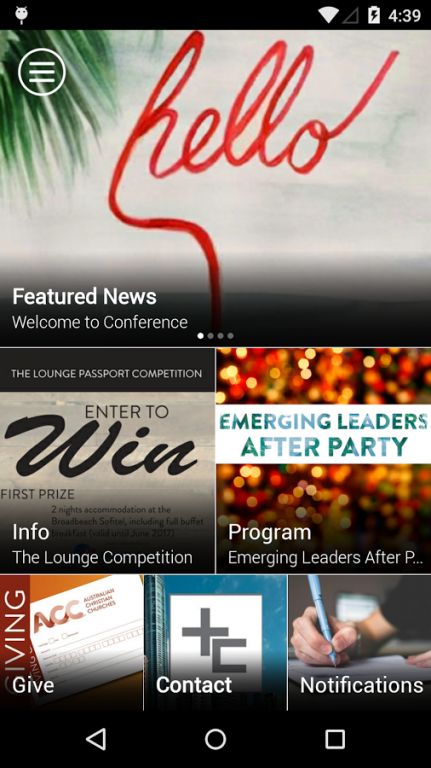ACC National
Free Version
Publisher Description
ACC (AUSTRALIAN CHRISTIAN CHURCHES)
The Australian Christian Churches represents over 1,000 local churches and over 3,000 pastors, who are committed to connecting people to Jesus across Australia and the globe. The Pentecostal church has the second largest church attendance in Australia, and the ACC has an increasing constituency, currently over 285,000 people. The churches of the ACC movement are in voluntary cooperation and we come together every two years for the ACC National Conference.
This mobile APP provides you with up-to-date details and all you need to know about the 2015 National Conference.
A WiFi or mobile internet connection is required to use this app. Some features such as Podcast and Video may use a lot of data, so if you are accessing these away from a WiFi connection, we suggest that you monitor your data usage through your mobile network provider.
KEY APP FEATURES:
- Conference program and venue locations
- Latest news and what's on at Conference
- Voting for ACC elections
- Speaker profiles
- Give donations to ACC securely
- Our Contact Us page gives you one click phone and email contact and even directions
The ACC National Conference App was created by WeKonnect Pty Ltd.
Visit www.wekonnect.com for more information
About ACC National
ACC National is a free app for Android published in the Food & Drink list of apps, part of Home & Hobby.
The company that develops ACC National is Wekonnect Pty Ltd. The latest version released by its developer is 1.0.
To install ACC National on your Android device, just click the green Continue To App button above to start the installation process. The app is listed on our website since 2016-12-22 and was downloaded 2 times. We have already checked if the download link is safe, however for your own protection we recommend that you scan the downloaded app with your antivirus. Your antivirus may detect the ACC National as malware as malware if the download link to com.wekonnect.stand is broken.
How to install ACC National on your Android device:
- Click on the Continue To App button on our website. This will redirect you to Google Play.
- Once the ACC National is shown in the Google Play listing of your Android device, you can start its download and installation. Tap on the Install button located below the search bar and to the right of the app icon.
- A pop-up window with the permissions required by ACC National will be shown. Click on Accept to continue the process.
- ACC National will be downloaded onto your device, displaying a progress. Once the download completes, the installation will start and you'll get a notification after the installation is finished.